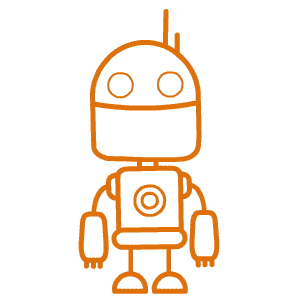

Success!
Congratulations! You just deployed the Amazon Lightsail example container image.
The purpose of this image is to quickly deploy a container to your Lightsail container service.
What now?
-
Learn about Lightsail container services
A Lightsail container service is a highly scalable compute and networking resource on which you can deploy, run, and manage containers. For more information, see Container services in Amazon Lightsail.
-
Install required software
Install software on your local machine that you need to create your own container images for your Lightsail container service. For more information, see Installing the Amazon Lightsail container services plugin.
-
Create your own container images
Create a container image on your local machine using a Dockerfile. After your image is created, you can push it to your Lightsail container service to deploy it. For more information, see Creating container images for your Amazon Lightsail container services.
-
Push container images to your container service
Push container images from your local machine to your Lightsail container service so that you can launch them. For more information, see Pushing and managing container images on your Amazon Lightsail container services.
-
Create a deployment on your container service
Create a deployment to launch containers on your Lightsail container service. You can use container images that you pushed to your service, or use container images from a public repository like DockerHub. For more information, see Creating and managing deployments for your Amazon Lightsail container services.
-
View container logs from your deployment
Every container in your container service generates a log that you can access to diagnose the operation of your containers. For more information, see Viewing the container logs of your Amazon Lightsail container services.
-
Monitor the utilization metrics of your container service
Monitor the metrics of your container service to diagnose issues that may be a result of over-utilization. You can also monitor metrics to help you determine if your service is under-provisioned or over-provisioned. For more information, see Viewing container service metrics in Amazon Lightsail.